Simply follow the steps below
1 Join Us
Register an Account and create your Horse & Rider Profile
You can add as many horses as you wish.
Don’t forget to personalise with photos of you and your horses if you wish.
Remember to save that all important password.
If you’re under 16 you will need a parent to register an account and add you as a rider to the account – its super easy.
If you are aged 16 to 17 you can register an account, but we will ask for the parental consent box to be completed.
We will send you a Welcome Email including your introductory offer discount code.
2 Enter
Enter by midnight on date displayed on home page – normally second to last day of the month
Choose League, Choose the Class (Section and level EG: restricted, Junior) you wish to enter.
Our Dressage tests are available to view and download free of charge
Complete the horse and rider boxes
Add to Basket
Repeat process for other leagues & classes you wish to enter
Complete payment & Checkout
We will send you a payment receipt by email confirming the entry.
3 Train, Film & Submit your Video
Deadline is last day of the month by 5pm – this is displayed on the home page
Practice, practice, practice – see our Training tips for helpful exercises
Film your test – Filming tips
Submit your video
Videos can be uploaded in four ways:
1: From Google Drive photos/videos:
- Access your Google drive.
- Select your video, click on share and copy link. Make sure if on Google drive you have your setting for the link set to “anyone with this link”
- Login to your account, view your entries and click on submit.
- Paste link, click to submit and it’s all sorted. Sit back and D-stressage.
2: From icloud photos/videos
- Select your video.
- Click on the forward icon
- Select copy icloud link
- Login to your account, view your entries and click on submit.
- Paste link, click to submit and it’s all sorted. Sit back and D-stressage.
3: Facebook: From you own Facebook account.
- From your Facebook account post your video as you would any other post.
- If your audience setting are set to private “only me” the link will not work.
- Once posted click on the video. Underneath it you will see “share” click this.
- At the top right of the page there is a link icon
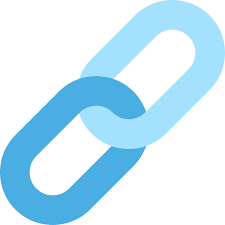 click on this it will copy the link.
click on this it will copy the link. - Login to your Dressage Addict Website Account
- Click on Entries
- Select correct entry and click on submit
- Paste the link
- Click on Submit.
- Relax and wait for results day.
4: Social Media Account directly to the Website via your Account:
- Upload the video to your YouTube / Vimeo account/ We Transfer account.
- If you don’t have an account it’s easy to set up an account just click on one of the links above.
- Copy the video link.
- Log into your Dressage Addict Website Account
- Click on Entries
- Select correct entry and click on submit
- Paste the link
- Click on Submit.
- Relax and wait for results day.
If using YouTube ensure you check the settings are set to Unlisted if you wish to keep the video private.
Check out our How To Upload and Submit video for further guidance:
Any questions?? just pop an email to us at: office@dressageaddict.co.uk
D-Stressage – Congratulations relax and chill out you’ve successfully submitted your entry.
(Remember the video entry needs to be submitted by 5 pm on the 30th of each month, unless otherwise stated on website/ Facebook page)
4 – Smart Results Day
Results are published on the 2nd of each month.
Login to the Website.
Go to your Rider Dashboard click on Entries where your score, placing and the all important invaluable BD Listed Judge’s feedback with your scoresheet will be waiting for you.
Or simply go to Results on the Home page and it will take you directly to your results on your dashboard.
Enjoy the feedback and being able to put it into practice in your training to see the improvement in your next test.
Repeat from Step 2 and Enter your next Class.
Reap the rewards from automatically earning Smart Points to earn Rider Rewards.

 approved online provider!
approved online provider!

